
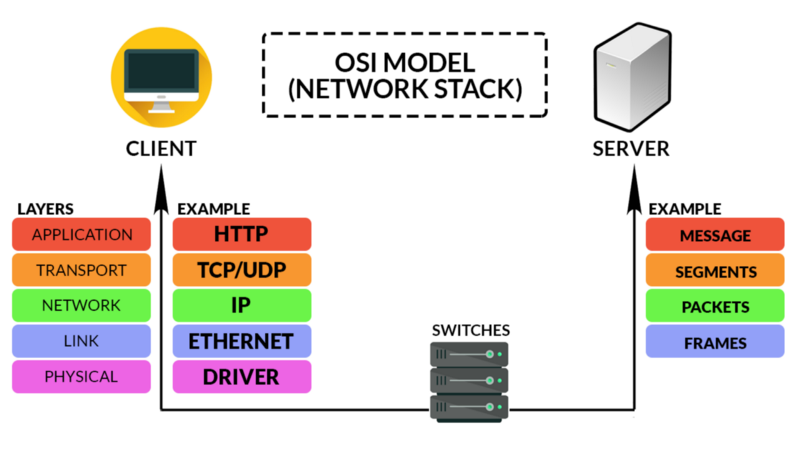
We have several tools to check the site. This is ping, and verification of certificates, and verification of responses from the server, and monitoring of the connection to the http / https ports.
Why so many things, if you can use the answer check and if the answer is yes, the rest will no longer be so important?
For effective troubleshooting in case of problems.
1. If there is a problem with ping, it is worth checking the transport, channels and the server as a whole
2. If there are no problems with ping, but there is a problem with connecting to port 80/443 - the server may be overloaded, sockets are clogged, or apach / nginx simply crashed
3. If ping and http / https do not talk about the problem, and checking the site's responses sends alerts - you should pay attention to the access to the database, code, Apache settings
Also, constant monitoring of the web server allows you to track if the server is too overloaded. Perhaps you should increase the resources on the server to achieve better performance.
We also recommend that you periodically check your site using our tools - checking the site online, checking the site for hacking to find out what else you can optimize.

Comments